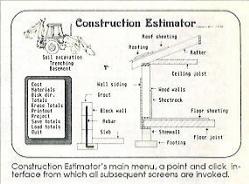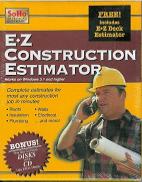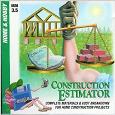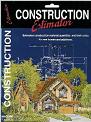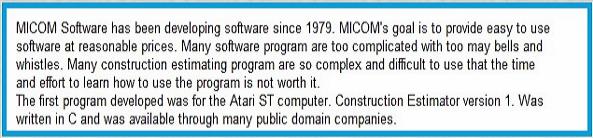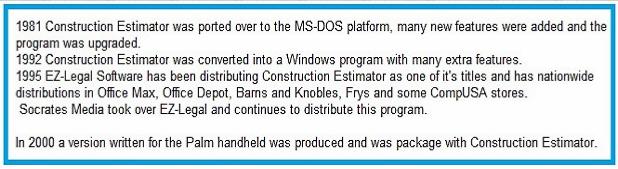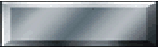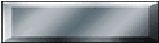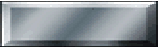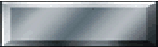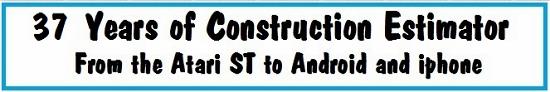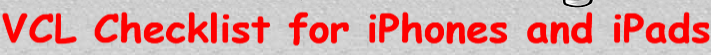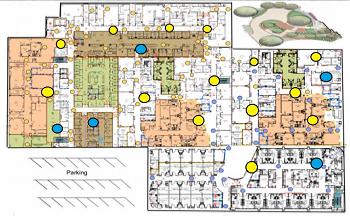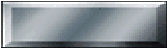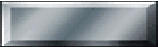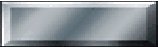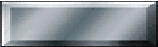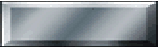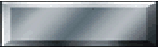VCL Checklist uses your floor plan or any image to place checkmarks (colored Circles) anywhere on the image. The Circles change colors when you touch them showing that you have inspected that area. For more information press the VCL Checklist button.